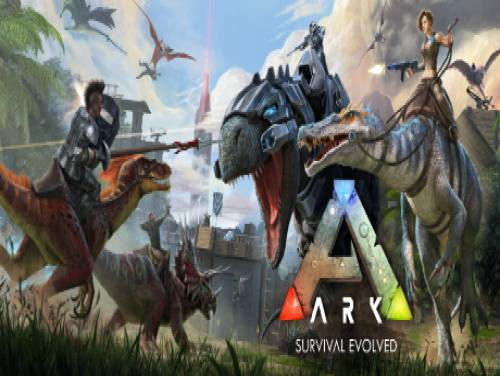
Introducing the page of Apocanow dedicated to the trainer of Ark: Survival Evolved! In it we will explain how to install it and use it, in order to activate the cheats and unlock new parts of the game.
We hope that at the end of the reading you will appreciate the work we have done.
Wwe also have cheats for Ark: Survival Evolved! You can find them in the appropriate Ark: Survival Evolved cheats page. Inside there are paragraphs about cheats and unlockables relative to the game. If you are stuck somewhere in the game, or if you just want have more fun out of the rules, no way is better than consulting the cheats we have collected for you.
You are shipwrecked on the shores of a mysterious island called the ARK, you have to hunt, gather resources, create objects, grow, search technologies, and build shelters to support the weather conditions. Use your wits and your resources to kill or tame and breed the gigantic dinosaurs and other primitive creatures that roam the island, and collaborates with (or hunt for) hundreds of other players who are fighting to survive, dominate... and run!
After this introduction to the game, here is the trainer we promised you. You can see the guide and download the trainer on your PC.
Download Trainer
Actually it is very rare to find games containing cheats because game developers are not interested at keeping them in their games. So the creation of cheats is executed by external programmers that spend their time and skills into the creation of trainers, programs that let you cheat on a particular game. They do it for passion or for money. Whatever the motivation, it's right to reward them for the time spent on their work.
Paid Cheats and Trainers are better in quality, contains more functionalities. They are maintained and supported by their developers.
Respect of the Copyright
The software you are about to download was not created by Apocanow. However, we have permission to publish and publicize by its authors Ark: Survival Evolved: Trainer - 318.9+. The file you are about to download is virus free, even if sometimes your antivirus can trigger for a false positive.
Using this Trainer
Listen for "Trainer Activated".
Press desired hotkey.
Activating this trainer
Listen for 'Trainer Activated'.
Press desired hotkey. All hotkeys can be changed on the trainer.
Trainer Options
NumPad2: Change Reputation By 50
NumPad3: Perfect Selected Car Condition
NumPad4: Infinite Fuel
NumPad5: Instant Build (Design)
NumPad6: No Build Costs (Design)
NumPad7: Max Stats For Selected Driver
NumPad8: Max Stats For Selected Mechanic
NumPad9: Infinite Tyre Condition
NumPad0: Max Stats For Selected Engineer
NumPad/: Instant HQ Constructions
NumPad*: Instant HQ Upgrade
Editor Options
Marketability
Pressure
Fan Base
Aggression
Initial Total Fan Base
Color ID
Livery ID
Drivers Hat Style
Drivers Body Style
Start Of Season Expected Championship Result
Rules Broken This Season
Is Blocked By Challenge
Voting Power
Marketability Before Event
Expected Race Position
M Current Expected Championship Result
Current Budget
Selected Driver: Driver Number
Selected Driver: Desired Championships
Selected Driver: Desired Budget
Selected Driver: Desired Wins
Selected Driver: Desired Earnings
Selected Driver: Start Of Season Expected Championship Position
Selected Driver: Expected Championship Position
Selected Driver: Expected Race Position
Selected Driver: Morale Before Event
Selected Driver: Championship Expectation
Selected Driver: Race Expectation
Selected Driver: Improvement Rate
Selected Driver: Potential
Selected Driver: Modified Potential
Selected Driver: Has Been Scouted
Selected Driver: Last Race Expected Race Position
Selected Driver: Days To Scout Short
Selected Driver: Days To Scout Long
Selected Driver: Low Morale Start Time
Selected Driver: Last Morale Bonus Date
Selected Driver: Morale Bonus Cooldown Days
Selected Driver: Morale Promotion Bonus
Selected Driver: Morale Demotion Bonus
Selected Driver: Morale Better Contract Bonus
Selected Driver: Morale Worse Contract Bonus
Selected Driver: Morale Signed Contract Bonus
Selected Driver: Morale Fired Bonus
Selected Driver: Morale Better Contract Per Race
Selected Driver: Morale Worse Contract Per Race
Selected Driver: Low Morale Open To Offers Days
Selected Driver: Low Morale Open To Offers Amount
Selected Driver: Low Morale Stop Listening To Offers Amount
Selected Driver: Morale Achieve Expected Position Bonus
Selected Driver: Morale Failed Expected Position Bonus
Selected Driver: Morale Session Podium Bonus
Selected Driver: Morale Championship Position Normal Modifier
Selected Driver: Morale Kept Championship Expected Position Modifier
Selected Driver: Morale Min Session Change
Selected Driver: Morale Max Session Change
Selected Driver: Morale Practice Weight
Selected Driver: Morale Qualifying Weight
Selected Driver: Morale Race Weight
Selected Driver: Morale Race Performance Weight
Selected Driver: Morale Goals Weight
Selected Driver: Negative Improvement HQScalar
Selected Driver: Negative Improvement HQOverall Scalar
Selected Driver: Negative Max Improvement HQ
Selected Driver: Braking
Selected Driver: Cornering
Selected Driver: Smoothness
Selected Driver: Overtaking
Selected Driver: Consistency
Selected Driver: Adaptability
Selected Driver: Fitness
Selected Driver: Feedback
Selected Driver: Focus
Selected Driver: Total Stats Max
Selected Driver: Balance
Selected Driver: Experience
Selected Driver: Marketability
Selected Driver: Favourite Brakes Supplier
Selected Driver: Fame
Selected Driver: Scouting Level Required
Selected Driver: Low Range Braking
Selected Driver: High Range Braking
Selected Driver: Low Range Cornering
Selected Driver: High Range Cornering
Selected Driver: Low Range Smoothness
Selected Driver: High Range Smoothness
Selected Driver: Low Range Overtaking
Selected Driver: High Range Overtaking
Selected Driver: Low Range Consistency
Selected Driver: High Range Consistency
Selected Driver: Low Range Adaptability
Selected Driver: High Range Adaptability
Selected Driver: Low Range Fitness
Selected Driver: High Range Fitness
Selected Driver: Low Range Feedback
Selected Driver: High Range Feedback
Selected Driver: Low Range Focus
Selected Driver: High Range Focus
Selected Driver: Braking Improvement Rate
Selected Driver: Cornering Improvement Rate
Selected Driver: Smoothness Improvement Rate
Selected Driver: Overtaking Improvement Rate
Selected Driver: Consistency Improvement Rate
Selected Driver: Adaptability Improvement Rate
Selected Driver: Fitness Improvement Rate
Selected Driver: Feedback Improvement Rate
Selected Driver: Focus Improvement Rate
Selected Mechanic: Reliability
Selected Mechanic: Performance
Selected Mechanic: Concentration
Selected Mechanic: Speed
Selected Mechanic: Pit Stops
Selected Mechanic: Leadership
Selected Mechanic: Total Stats Max
Selected Engineer: Top Speed
Selected Engineer: Acceleration
Selected Engineer: Braking #2
Selected Engineer: Low Speed Corners
Selected Engineer: Medium Speed Corners
Selected Engineer: High Speed Corners
Notes
On overview screen press hotkey to change your budget / reputation.
If it doesn't work click on the 'Player' tab at the bottom first.
Perfect Selected Car Condition:
For this option you must be in a 'real' race and it works only if the condition
screen is visible. It also only works for the car which the condition screen
belongs to.
Infinite Fuel:
This option works in all kind of races.
Your fuel become unlimited but will also be set very low as the lower
your fuel, the more speed your vehicle gets.
Instant Build (Design):
While active design parts are build instantly.
No Build Costs (Design):
While active the design parts have no build costs.
Max Stats For Selected Driver:
Open the overview screen of a driver showing his stats.
Press hotkey to maximize them. You may need to enter this screen again to see
changes.
Max Stats For Selected Mechanic:
Open the overview screen of a mechanic showing his stats.
Press hotkey to maximize them. You may need to enter this screen again to see
changes.
Infinite Tyre Condition:
This option works in all kind of races.
Instant HQ Constructions:
While active build a HQ construction and pass one day and it's finished.
Instant HQ Upgrade:
While active upgrade a HQ construction and pass one day and it's finished.
Mute Hotkeys:
Press again to unmute. You can change this hotkey in the trainer settings.
You can also mute specific hotkeys by changing the hotkey you want to mute to 'NONE'.
VR Mode
Click on the 'VR Mode' button. Trainer options will now be drawn as buttons. Activate the trainer as usual with your keyboard. Put your HTC Vive on and when you are ingame press the 'Menu' button on the hand controllers to open the steam overlay. At the bottom you can click on the 'Desktop' button and you can easily press options on the trainer with your hand controller now.
- Oculus Rift
As of now the oculus has no unique input device and uses keyboard or xbox controller. Both are support by the trainer already.
Troubleshooting
- Windows 7 or above
- 64-Bit OS (32-Bit is NOT supported!)
- .NET Framework 4.6 or above:
- VC++ Redistributable 2015 (x86 AND x64):
- DirectX9 for controller support:
Known issues:
If you are using a Comodo product and the trainer crashes with Exception code: 0xc0000005, it is caused by Comodo.
 Ark: Survival Evolved: Cheats and cheat codes
Ark: Survival Evolved: Cheats and cheat codes  ACRES: Endless money and endless reputation points
ACRES: Endless money and endless reputation points  World Warfare and Economics: God mode and fast deploy
World Warfare and Economics: God mode and fast deploy  Sail Forth: Edit: max health and edit: max speed
Sail Forth: Edit: max health and edit: max speed  Soulash 2: Endless stamina and endless health
Soulash 2: Endless stamina and endless health  Mining Mechs: Game speed and edit: money
Mining Mechs: Game speed and edit: money  Cobalt Core: Weak enemies and game speed
Cobalt Core: Weak enemies and game speed  Granblue Fantasy Versus: Rising: Freeze round timer and game speed
Granblue Fantasy Versus: Rising: Freeze round timer and game speed  SeaOrama: World of Shipping: Edit: bank reputation and edit: days to repair engine
SeaOrama: World of Shipping: Edit: bank reputation and edit: days to repair engine  Mind Over Magic: Endless resources and game speed
Mind Over Magic: Endless resources and game speed  Soulslinger: Envoy of Death: Game speed and no ability cooldowns
Soulslinger: Envoy of Death: Game speed and no ability cooldowns 