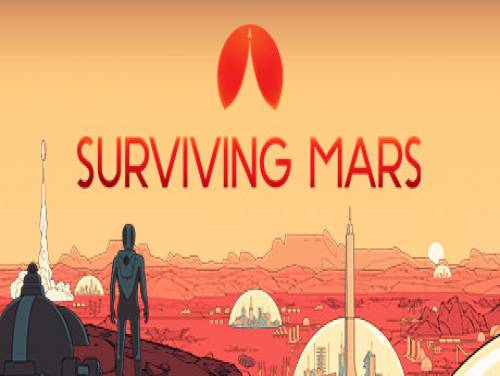
We are happy to show you the Surviving Mars trainer and the guide to its use!
We hope that at the end of the reading you will appreciate the work we have done.
Not only that, we can also offer you cheats and codes for this game! See the Surviving Mars cheats page. You will see a selection of cheats and strategies useful to overcome any hostility the game puts in front of you.
Not only that, we can also offer you the walkthrough of this game! See the Surviving Mars walkthrough of apocanow, that is a selection of YouTube videos created specifically by third-party users in order to guide all the other players towards the completion of the game.
There will be challenges to overcome. Execute your strategy and increases the possibility of your colony to survive while unlocking the mysteries of this alien world. Are you ready? Mars is waiting for you.
And now, finally, the long-awaited trainer for this game: download it, and after reading the user guide, activate it and you will be able to use all the cheats promised while playing.
Download Trainer
Activating this trainer
Listen for 'Trainer Activated'.
Press desired hotkey. All hotkeys can be changed on the trainer.
Promo Options
Trainer Options
NumPad1: Mega Money
NumPad2: Mega Payload
# Gameplay
NumPad3: Game Speed
Notes
Mute Hotkeys:
activated. You can use CTRL-H to re-activate the Hotkeys as well.
You can also mute specific hotkeys by changing the hotkey you want to mute to 'NONE'.
VR Mode
Click on the 'VR Mode' button. Trainer options will now be drawn as buttons. Activate the trainer as usual with your keyboard. Put your HTC Vive on and when you are ingame press the 'Menu' button on the hand controllers to open the steam overlay. At the bottom you can click on the 'Desktop' button and you can easily press options on the trainer with your hand controller now.
Oculus Rift
Click on the 'VR Mode' button. Trainer options will now be drawn as buttons. Open Oculus dashboard and click on 'Oculus Desktop', now press the buttons on the trainer to toggle the cheats.
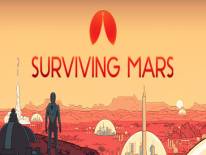 Surviving Mars: Cheats and cheat codes
Surviving Mars: Cheats and cheat codes  ACRES: Endless money and endless reputation points
ACRES: Endless money and endless reputation points  World Warfare and Economics: God mode and fast deploy
World Warfare and Economics: God mode and fast deploy  Sail Forth: Edit: max health and edit: max speed
Sail Forth: Edit: max health and edit: max speed  Soulash 2: Endless stamina and endless health
Soulash 2: Endless stamina and endless health  Mining Mechs: Game speed and edit: money
Mining Mechs: Game speed and edit: money  Cobalt Core: Weak enemies and game speed
Cobalt Core: Weak enemies and game speed  Granblue Fantasy Versus: Rising: Freeze round timer and game speed
Granblue Fantasy Versus: Rising: Freeze round timer and game speed  SeaOrama: World of Shipping: Edit: bank reputation and edit: days to repair engine
SeaOrama: World of Shipping: Edit: bank reputation and edit: days to repair engine  Mind Over Magic: Endless resources and game speed
Mind Over Magic: Endless resources and game speed  Soulslinger: Envoy of Death: Game speed and no ability cooldowns
Soulslinger: Envoy of Death: Game speed and no ability cooldowns 