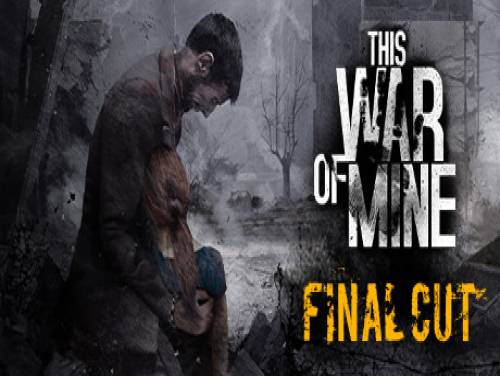
Welcome to our website. you are into the This War of Mine: Final Cut trainer page. Without too many premises let's describe this article!
If you have managed to find other items to be added, do not hesitate to send them in. We will add them to those already existing.
Do you want to get out of the box? We have cheats for This War of Mine: Final Cut. See the This War of Mine: Final Cut cheats page. You will find all the cheats,cheat codes, unlockables and objectives with the explanation on how to overcome them.
In This War Of Mine you do not play as an elite soldier, but rather as a group of civilians trying to survive in a city under siege, struggling with food and medicine shortages and constantly in danger fromhostile snipers and scavengers.
Let's move on to show you the trainer after the introduction we just wrote in. Before downloading it, consult the user guide to make sure you aren't going to make mistakes.
Download Trainer
Activating this trainer
Listen for 'Trainer Activated'.
Press desired hotkey. All hotkeys can be changed on the trainer.
Trainer Options
NumPad1: Unlimited TAKE Items
# Time
NumPad2: Freeze Daytime
NumPad3: Freeze Nighttime
# Crafting
NumPad4: Allow Custom Craft Using Codes
NumPad5: Instant Craft Items
# Gameplay
NumPad6: Game Speed
# Tools
NumPad7: Unbreakable Tools
# Dweller Actions
NumPad8: Complete Actions Fast
# Scavenging
NumPad9: Mega Backpack Size
# Dwellers
Multiply: No Combat Damage
Editor Options
Current Time of Day
Current Time of Night
Notes
Toggle on and when you CLICK ON A SINGLE ITEM in a container or scavenge area, you get the item but it stays in the container. DO NOT USE GRAB ALL or the items will be picked up but will be lost to try and gather more using this option. Toggle off when not needed.
Freeze Daytime:
Toggle on and the time of day resets and freezes.
Freeze Nighttime:
Toggle on and the time of night resets and freezes.
Allow Custom Craft Using Codes:
Toggle this on then use the trainer modifier to set the code you want to use so that when you craft something the item you want is crafted instead. For instance leaving default value of 0, a gun is crafted instead of what you selected to craft. Crafting something cheap like fuel, works best.
You can check our website for an updated list of the codes that users have posted.
Instant Craft Items:
Toggle this on and items are crafted very quickly.
Game Speed:
Toggle on to speed up the game.
Unbreakable Tools:
Toggle on and when you use tools like shovels and etc. they don't break down.
Complete Actions Fast:
Press this key and any actions such as scavenging, lock pick, crowbar, clearing rubble, are done instantly.
Mega Backpack Size:
Toggle on and when you PREPARE you have plenty of Backpack space.
No Combat Damage:
Toggle on and the trainer will try to prevent damage to Dwellers in combat.
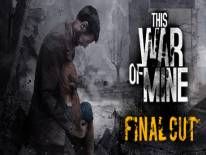 This War of Mine: Final Cut: Cheats and cheat codes
This War of Mine: Final Cut: Cheats and cheat codes  ACRES: Endless money and endless reputation points
ACRES: Endless money and endless reputation points  World Warfare and Economics: God mode and fast deploy
World Warfare and Economics: God mode and fast deploy  Sail Forth: Edit: max health and edit: max speed
Sail Forth: Edit: max health and edit: max speed  Soulash 2: Endless stamina and endless health
Soulash 2: Endless stamina and endless health  Mining Mechs: Game speed and edit: money
Mining Mechs: Game speed and edit: money  Cobalt Core: Weak enemies and game speed
Cobalt Core: Weak enemies and game speed  Granblue Fantasy Versus: Rising: Freeze round timer and game speed
Granblue Fantasy Versus: Rising: Freeze round timer and game speed  SeaOrama: World of Shipping: Edit: bank reputation and edit: days to repair engine
SeaOrama: World of Shipping: Edit: bank reputation and edit: days to repair engine  Mind Over Magic: Endless resources and game speed
Mind Over Magic: Endless resources and game speed  Soulslinger: Envoy of Death: Game speed and no ability cooldowns
Soulslinger: Envoy of Death: Game speed and no ability cooldowns 