
Welcome to Apocanow! This article shows the trainer of the game Banished and contains a little guide to its use in separate pages, you will also find possible walkthroughs and cheats of the game.
We hope that at the end of the reading you will appreciate the work we have done.
Available on this site are also the cheats of Banished: codes and strategies inside the page will allow you to get to the end of the game without any problem overcoming any kind of obstacle. Check now our official page dedicated to Banished cheats.
In this game of building the city controls a group of travelers, exiles who decide to restart their lives in a new land. Have clothes on the shoulders and a wagon full of resources from their land of origin. The citizens of Banished are your primary resources.
And now, finally, the long-awaited trainer for this game: download it, and after reading the user guide, activate it and you will be able to use all the cheats promised while playing.
Download Trainer
Actually it is very rare to find games containing cheats because game developers are not interested at keeping them in their games. So the creation of cheats is executed by external programmers that spend their time and skills into the creation of trainers, programs that let you cheat on a particular game. They do it for passion or for money. Whatever the motivation, it's right to reward them for the time spent on their work.
Paid Cheats and Trainers are better in quality, contains more functionalities. They are maintained and supported by their developers.
Respect of the Copyright
The software you are about to download was not created by Apocanow. However, we have permission to publish and publicize by its authors Banished: Trainer - 1.0.7 Build 170910. The file you are about to download is virus free, even if sometimes your antivirus can trigger for a false positive.
Using this Trainer
Listen for "Activated".
Press desired option key
Options in Promo
Options
Numpad 2: Add Firewood
Numpad 3: Add Coal
Numpad 4: Add Tools
Numpad 5: Add Logs
Numpad 6: Add Stone
Numpad 7: Add Iron
Numpad 8: Add Medicine
Numpad 9: Add Clothes
Numpad 0: Add Alchohol
Numpad /: Lock Resources High
Numpad *: Lock Resources Medium
Notes
the item or ITEMS in a storage inventory position such
as a Storage Barn, Stockpile, or Caravan. If you do not
have at least ONE of the item and it isn't in STORAGE,
the options will not appear to affect anything.
Numpad 1: Add Food - each press adds more.
Numpad 2: Add Firewood - each press adds more.
Numpad 3: Add Coal - each press adds more.
Numpad 4: Add Tools - each press adds more.
Numpad 5: Add Logs - each press adds more.
Numpad 6: Add Stone - each press adds more.
Numpad 7: Add Iron - each press adds more.
Numpad 8: Add Medicine - each press adds more.
Numpad 9: Add Clothes - each press adds more.
Numpad 0: Add Alchohol - each press adds more.
Numpad /: Lock Resources High - toggle this ON and each of the items
that are in storage will be locked at 1000. If you have
items stored in multiple areas, it will be multiplied by
that number. This can be used to keep a huge stockpile
of items for building things later. This option may not
be useful if building a Trader Post or Market. Also note,
that your people may become inactive if they have no place
to store things, so you may need to make more storage areas
or turn this off and use the option below to reset the
values to something smaller.
Numpad *: Lock Resources Medium - toggle this ON and each of the items
that are in storage will be locked at 200. If you have
items stored in multiple areas, it will be multiplied by
that number. This option may not be useful if building a
Trader Post or Market. This option may also be used to reset
high values of Resources that were set by the other options.
This option can be useful to leave on so that you never run
out of food and other items once they are in storage.
This trainer will allow you to customize the keys if you desire!
There are two ways to do this. One is the built-in custom key
creation and the other is the Trainer Customizer.
Built-in Custom Key Creation (this feature is not in Promo Trainers)
To create a custom key, make sure you have pressed F1 to activate
the trainer. Next, mouse over the option description on the
trainer and press the left mouse button. You will hear "Select Key".
Select the key on your keyboard that you wish to use. The program
will then say "Activated" and the option listed on the trainer will
update to the key you selected and will have "Custom" before it.
You can also click ANY option with the mouse button and then press
the ESC key to reset the trainer options back to their default
keys. You will need to do this each time you start the trainer or
use the Trainer Customizer described below.
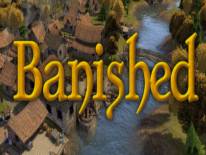 Banished: Cheats and cheat codes
Banished: Cheats and cheat codes  ACRES: Endless money and endless reputation points
ACRES: Endless money and endless reputation points  World Warfare and Economics: God mode and fast deploy
World Warfare and Economics: God mode and fast deploy  Sail Forth: Edit: max health and edit: max speed
Sail Forth: Edit: max health and edit: max speed  Soulash 2: Endless stamina and endless health
Soulash 2: Endless stamina and endless health  Mining Mechs: Game speed and edit: money
Mining Mechs: Game speed and edit: money  Cobalt Core: Weak enemies and game speed
Cobalt Core: Weak enemies and game speed  Granblue Fantasy Versus: Rising: Freeze round timer and game speed
Granblue Fantasy Versus: Rising: Freeze round timer and game speed  SeaOrama: World of Shipping: Edit: bank reputation and edit: days to repair engine
SeaOrama: World of Shipping: Edit: bank reputation and edit: days to repair engine  Mind Over Magic: Endless resources and game speed
Mind Over Magic: Endless resources and game speed  Soulslinger: Envoy of Death: Game speed and no ability cooldowns
Soulslinger: Envoy of Death: Game speed and no ability cooldowns 