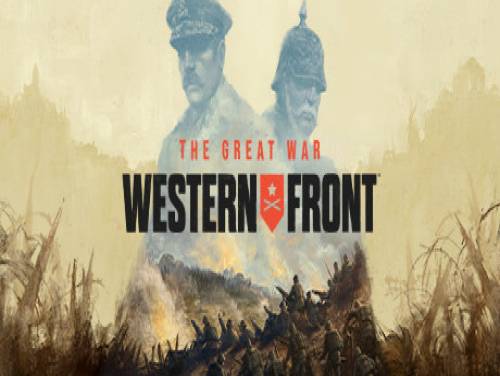
Hello and welcome to Apocanow, we present the article about the Trainer of The Great War: Western Front. We hope it will allow you to improve your experience with this game.
If you have managed to find other items to be added, do not hesitate to send them in. We will add them to those already existing.
We also have cheats for The Great War: Western Front! In our The Great War: Western Front cheats page you will find codes and unlockable to overcome all obstacles and arrive without any worries at the end of the game.
The Great War: Western Front is the ultimate WW1 strategy game.Write history with a real-time tactical experience set on the iconic Western Front from 1914 to 1919. Choose a faction and lead your armies to victory.
Once all the premises have been completed, we will show you the promo trainer we have recovered and the guide written specifically for us by the authors of the program.
Download Trainer
Activating this trainer
Listen for 'Trainer Activated'.
Press desired hotkey. All hotkeys can be changed on the trainer.
Editor Options
Gold Reserves
Global Supply
Research
# Battle
Battle Supply
Notes
Map Resources' Global Supply:
Purchase something and the values will show correctly here.
Research:
Works BEST if you have at least TWO points. Spend a point and then click APPLY and the value shows here. You will THEN need to spend another point for the value to to UPDATE after you edit the number.
Battle Supply:
You need to place a TRENCH and then the value will show here.
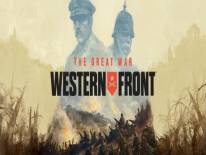 The Great War: Western Front: Cheats and cheat codes
The Great War: Western Front: Cheats and cheat codes  ACRES: Endless money and endless reputation points
ACRES: Endless money and endless reputation points  World Warfare and Economics: God mode and fast deploy
World Warfare and Economics: God mode and fast deploy  Sail Forth: Edit: max health and edit: max speed
Sail Forth: Edit: max health and edit: max speed  Soulash 2: Endless stamina and endless health
Soulash 2: Endless stamina and endless health  Mining Mechs: Game speed and edit: money
Mining Mechs: Game speed and edit: money  Cobalt Core: Weak enemies and game speed
Cobalt Core: Weak enemies and game speed  Granblue Fantasy Versus: Rising: Freeze round timer and game speed
Granblue Fantasy Versus: Rising: Freeze round timer and game speed  SeaOrama: World of Shipping: Edit: bank reputation and edit: days to repair engine
SeaOrama: World of Shipping: Edit: bank reputation and edit: days to repair engine  Mind Over Magic: Endless resources and game speed
Mind Over Magic: Endless resources and game speed  Soulslinger: Envoy of Death: Game speed and no ability cooldowns
Soulslinger: Envoy of Death: Game speed and no ability cooldowns 