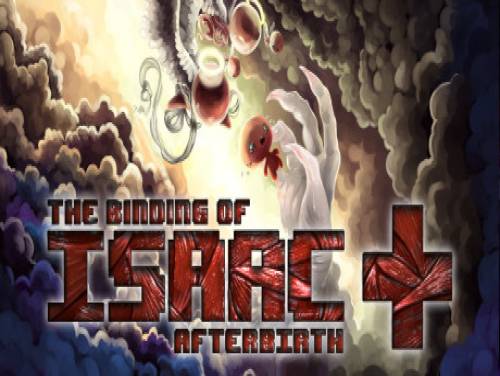
Welcome to Apocanow! This article shows the trainer of the game The Binding of Isaac: Afterbirth and contains a little guide to its use in separate pages, you will also find possible walkthroughs and cheats of the game.
Are you able to improve this guide? We would be really happy to know how, so we can create a better article, updating it with your advices.
We have good news! For this game we also have some cheats. In the page dedicated to the The Binding of Isaac: Afterbirth cheats you will find all the cheats, cheat codes and unlockables that will surely improve your experience with this game.
When Isaac's mother starts hearing the voice of God demanding a sacrifice be made to prove her faith, Isaac escapes into the basement lying in front of a horde of enemies, mad, brothers and sisters lost, his fears, and eventually his mother.
After this introduction to the game, here is the trainer we promised you. You can see the guide and download the trainer on your PC.
Download Trainer
Actually it is very rare to find games containing cheats because game developers are not interested at keeping them in their games. So the creation of cheats is executed by external programmers that spend their time and skills into the creation of trainers, programs that let you cheat on a particular game. They do it for passion or for money. Whatever the motivation, it's right to reward them for the time spent on their work.
Paid Cheats and Trainers are better in quality, contains more functionalities. They are maintained and supported by their developers.
Respect of the Copyright
The software you are about to download was not created by Apocanow. However, we have permission to publish and publicize by its authors The Binding of Isaac: Afterbirth: Trainer - 1.06.J127 AFTERBIRTH+. The file you are about to download is virus free, even if sometimes your antivirus can trigger for a false positive.
Using this Trainer
Listen for "Activated".
Press desired option key
Options in Promo
Options
Numpad 2: 99 Keys
Numpad 3: 99 Bombs
Numpad 4: 99 Coins
Numpad 5: Soul Hearts
Numpad 6: Black Hearts
Numpad 7: Golden Hearts
Numpad 8: Golden Keys
Numpad 9: Golden Bomb
Numpad 0: Fast Shot Speed
Numpad *: Invincible
F1: Super Tears Damage
F2: Mega Tears Damage
F3: Normal Tears Damage
Notes
Numpad 1: Reset Health - toggle on to set your current health to your
current max health.
Numpad 2: 99 Keys - press key to have more.
Numpad 3: 99 Bombs - press key to have more.
Numpad 4: 99 Coins - press key to have more.
Numpad 5: Soul Hearts - press key to have more.
Numpad 6: Black Hearts - press key to have more. You must have Soul
Hearts to see the Black hearts.
Numpad 7: Golden Hearts - press key to have more.
Numpad 8: Golden Keys - press to convert keys.
Numpad 9: Golden Bomb - press to convert bombs.
Numpad 0: Fast Shot Speed - your tears shoot faster.
Numpad *: Invincible - toggle on and nothing can harm your normal
red heart health.
F1: Super Tears Damage - press to set damage higher.
F2: Mega Tears Damage - press to set damage even higher.
F3: Normal Tears Damage - press to set damage to normal.
Temporarily Disable Hotkeys
activated. You can use CTRL-H to re-activate the Hotkeys as well.
Creating Custom Hotkeys
to modify the Hotkey or the value used for that option. The trainer
will save your hotkeys for you. To delete your Custom Hotkeys for
this trainer, press the Debug Tab and then press CTRL-K and the keys
will be deleted.
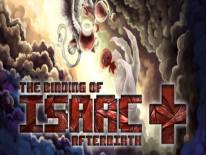 The Binding of Isaac: Afterbirth: Cheats and cheat codes
The Binding of Isaac: Afterbirth: Cheats and cheat codes  ACRES: Endless money and endless reputation points
ACRES: Endless money and endless reputation points  World Warfare and Economics: God mode and fast deploy
World Warfare and Economics: God mode and fast deploy  Sail Forth: Edit: max health and edit: max speed
Sail Forth: Edit: max health and edit: max speed  Soulash 2: Endless stamina and endless health
Soulash 2: Endless stamina and endless health  Mining Mechs: Game speed and edit: money
Mining Mechs: Game speed and edit: money  Cobalt Core: Weak enemies and game speed
Cobalt Core: Weak enemies and game speed  Granblue Fantasy Versus: Rising: Freeze round timer and game speed
Granblue Fantasy Versus: Rising: Freeze round timer and game speed  SeaOrama: World of Shipping: Edit: bank reputation and edit: days to repair engine
SeaOrama: World of Shipping: Edit: bank reputation and edit: days to repair engine  Mind Over Magic: Endless resources and game speed
Mind Over Magic: Endless resources and game speed  Soulslinger: Envoy of Death: Game speed and no ability cooldowns
Soulslinger: Envoy of Death: Game speed and no ability cooldowns 