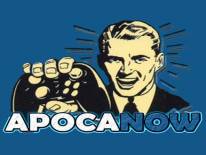Index of the Trainer for the Game: Wolfenstein 2: The New Colossus
Introduction and Plot
With Wolfenstein 2: The New Colossus Trainer vPATCH 02.05.2018 you will gain: unlimited health, unlimited shields and super unit but not only. Enter and discover all the unlockable cheats.
This game released on: 27/10/2017. Here you will find everything about Wolfenstein 2: The New Colossus, especially the Trainer Activating this trainer, Trainer Options, Notes, Mute Hotkeys:, and much more.
In 1961, after the fight against general Wilhelm Deathshead Strasse, William BJ Blazkowicz is severely injured and is resting in the Hammer of Eva, the U-Bot that BJ had requirement. When he awoke BJ continues the fight against the nazis to turn on the second american Revolution, hooking up with a group of the Resistance and fight the nazis in the places in american history.
Index of the Trainer for the Game: Wolfenstein 2: The New Colossus
This trainer adds the following cheats to this game:
Unlimited Health Unlimited Health |
Unlimited Shields Unlimited Shields |
Super Unit Super Unit |
Unlimited Ammo Unlimited Ammo |
No Reload No Reload |
Unlimited Laser Power Unlimited Laser Power |
Unlimited Grenades Items / Throwables Unlimited Grenades Items / Throwables |
Rapid Fire Rapid Fire |
No Recoil No Recoil |
Perfect Aim Perfect Aim |
Super Damage Super Damage |
Invisible/Super Stealth Invisible/Super Stealth |
Listen for 'Trainer Activated'.
Press desired
Numpad 2: Unlimited Shields
Numpad 3: Super Unit
Numpad 4: Unlimited Ammo
Numpad 5: No Reload
Numpad 6: Unlimited Laser Power
Numpad 7: Unlimited Grenades / Items / Throwables
Numpad 8: Rapid Fire
Numpad 9: No Recoil
Numpad 0: Perfect Aim
Numpad /: Super Damage
Numpad *: Invisible / Super Stealth Numpad 1: Unlimited Health - toggle on and the trainer will attempt
to keep your health to the current max value.
Numpad 2: Unlimited Shields - toggle on and the trainer will attempt
to keep your shields/armor to the current max value.
Numpad 3: Super Unit - press and the trainer will make the max value
for your health and shields the value that is in the trainer
option.
Numpad 4: Unlimited Ammo - toggle on and most weapons that shoot
ballistics will have unlimited ammo.
Numpad 5: No Reload - toggle on and most weapons that shoot
ballistics can fire without reloading.
Numpad 6: Unlimited Laser Power - toggle on and most laser weapons
will have unlimited power supply to fire.
Numpad 7: Unlimited Grenades / Items / Throwables - toggle on and many
items in the game that can be used or thrown
Numpad 8: Rapid Fire - toggle on and many weapons will fire massive
bursts of rounds out. Probably best to use No Reload, and
may not work perfectly with Laser Weapons.
Numpad 9: No Recoil - toggle on and many weapons will fire without
the recoil. Probably best to turn off with laser weapons
when firing them.
Numpad 0: Perfect Aim - toggle on and many weapons will fire at a
perfectly same location. Probably best to turn off with laser weapons
when firing them.
Numpad /: Super Damage - toggle on and most enemies are killed instantly.
Numpad *: Invisible / Super Stealth - toggle on and if enemies have not
seen you yet, they will not see you and can only hear you.
If they HAVE seen you, when you get out of their vision, they
no longer see you again. To temporarily disable the Hotkeys, press CTRL-H after trainer is
activated. You can use CTRL-H to re-activate the Hotkeys as well.
You can also mute specific hotkeys by changing the hotkey you want
to mute to 'NONE'. - HTC Vive
Click on the VR MODE button. Trainer options will now be drawn as buttons.
Activate the trainer as usual with your keyboard. Put your HTC Vive on and
when you are ingame press the MENU button on the hand controllers to open
the steam overlay. At
can easily press options on the trainer with your hand controller now.
- Oculus Rift
As of now the oculus has no unique input device and uses keyboard or xbox
controller. Both are support by the trainer already.