Index of the Trainer for the Game: Okami HD
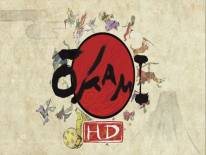 | Plot of the Game |
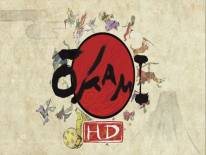 | Mobile Version |
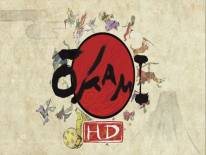 | Trainer and Cheat Codes for this Game |
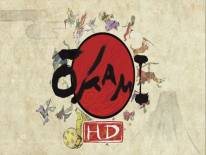 | Cheats options added |
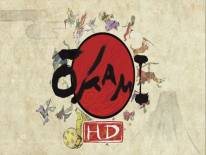 | Activating this trainer |
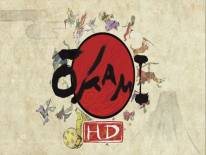 | Trainer Options |
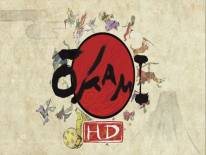 | Editor Options |
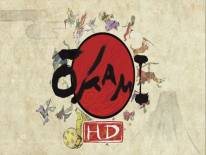 | Notes |
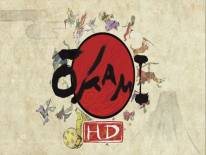 | Mute Hotkeys: |
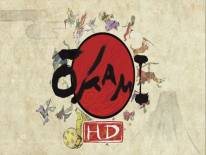 | VR Mode |
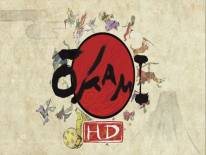 | Okami HD: More cheats |
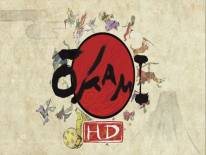 | More trainers |
Introduction and Plot
With Okami HD Trainer vORIGINAL you will gain: infinite health, infinite drawing paint and change yen but not only. Enter and discover all the unlockable cheats.
This game released on: 12/12/2017. Here you will find everything about Okami HD, especially the Trainer Activating this trainer, Trainer Options, Editor Options, Notes, and much more.
Discover this acclaimed masterpiece with its famous art pen-and-ink rendering with a high-resolution breathtaking. Take on the role of Amaterasu, the goddess of the japanese sun that is embodied in a legendary white wolf on a mission to defeat Orochi, a demon with eight heads and monster tyrannical responsible for having transformed the japanese world in a wasteland.
Index of the Trainer for the Game: Okami HD
This trainer adds the following cheats to this game:
Infinite Health Infinite Health |
Infinite Drawing Paint Infinite Drawing Paint |
Change Yen Change Yen |
Refill Food Refill Food |
Change Praise Change Praise |
Super Speed Super Speed |
Listen for 'Trainer Activated'.
Press desired
NumPad2: Infinite Drawing Paint
NumPad3: Change Yen By 500
NumPad4: Refill Food
NumPad5: Change Praise By 500
NumPad6: Super Speed Yen
Current Food
Maximum
Praise To temporarily disable the Hotkeys, press CTRL-H after trainer is
activated. You can use CTRL-H to re-activate the Hotkeys
You can also mute specific hotkeys by changing the hotkey you want to mute to 'NONE'. - HTC Vive
Click on the 'VR Mode' button. Trainer options will now be drawn as buttons. Activate the trainer as usual with your keyboard. Put your HTC Vive on and when you are ingame press the 'Menu' button on the hand controllers to open the steam overlay. At the bottom you can click on the 'Desktop' button and you can easily press options on the trainer with your hand controller now.
- Oculus Rift
The oculus rift does not have a desktop mode as of now. You have to use the keyboard or controller hotkeys instead.