Index of the Trainer for the Game: Kingdoms and Castles
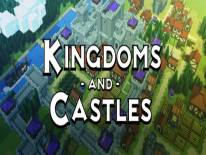 | Plot of the Game |
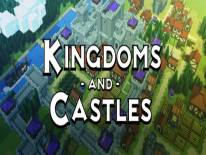 | Mobile Version |
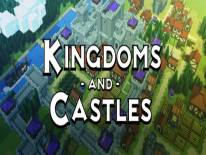 | Trainer and Cheat Codes for this Game |
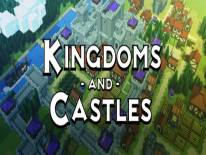 | Cheats options added |
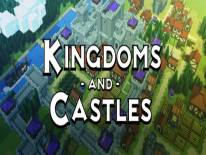 | Activating this trainer |
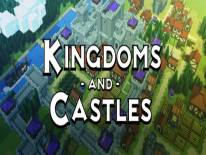 | Trainer Options |
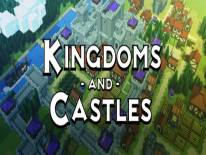 | Notes |
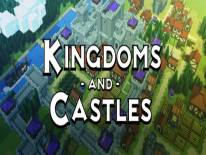 | Mute Hotkeys: |
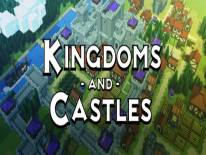 | VR Mode |
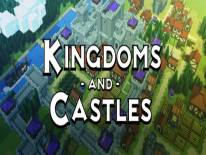 | Kingdoms and Castles: More cheats |
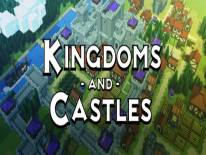 | More trainers |
Introduction and Plot
With Kingdoms and Castles Trainer v114R4S (01.30.2019) you will gain: instant buildings, buildings cost nothing and unlimited happiness but not only. Enter and discover all the unlockable cheats.
This game released on: 20/06/2017. Here you will find everything about Kingdoms and Castles, especially the Trainer Activating this trainer, Trainer Options, Notes, Mute Hotkeys:, and much more.
Kingdoms and Castles is a game in which you will have to start a realm from a small village to a large city and a majestic castle.
Index of the Trainer for the Game: Kingdoms and Castles
This trainer adds the following cheats to this game:
Instant Buildings Instant Buildings |
Buildings Cost Nothing Buildings Cost Nothing |
Unlimited Happiness Unlimited Happiness |
Mega Gold Mega Gold |
Listen for 'Trainer Activated'.
Press desired
Numpad 2: Buildings Cost Nothing
Numpad 3: Unlimited Happiness
Numpad 4: Mega Resources Numpad 1: Instant Buildings - toggle this on after you have placed
your castle, and when you build things, they are instantly
completed.
Numpad 2: Buildings Cost Nothing - toggle this on, and then when
you mouse over buildings and items to build, they
cost no materials and will be available to place.
Numpad 3: Unlimited Happiness - toggle on and the happiness value will
only climb to 100% and never go down.
Numpad 4: Mega Resources - toggle on and you have plenty of resources. To temporarily disable the Hotkeys, press CTRL-H after trainer is
activated. You can use CTRL-H to re-activate the Hotkeys as well.
You can also mute specific hotkeys by changing the hotkey you want
to mute to 'NONE'. - HTC Vive
Click on the VR MODE button. Trainer options will now be drawn as buttons.
Activate the trainer as usual with your keyboard. Put your HTC Vive on and
when you are ingame press the MENU button on the hand controllers to open
the steam overlay. At
can easily press options on the trainer with your hand controller now.
- Oculus Rift
As of now the oculus has no unique input device and uses keyboard or xbox
controller. Both are support by the trainer already.