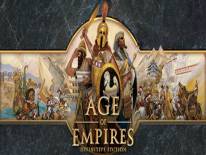Index of the Trainer for the Game: Age of Empires: Definitive Edition
Introduction and Plot
With Age of Empires: Definitive Edition Trainer vBUILD 34483 you will gain: override max population limit, change wood and change food but not only. Enter and discover all the unlockable cheats.
This game released on: 19/07/2019. Here you will find everything about Age of Empires: Definitive Edition, especially the Trainer Activating this trainer, Trainer Options, Editor Options, Notes, and much more.
Age of Empires, the revolutionary strategy game in real time that has given rise to a series of length 20 years, returns with gameplay updated graphics in 4K brand new, battles up to 8 players and many other new features. Welcome back in the History.
Index of the Trainer for the Game: Age of Empires: Definitive Edition
This trainer adds the following cheats to this game:
Override Max Population Limit Override Max Population Limit |
Change Wood Change Wood |
Change Food Change Food |
Change Gold Change Gold |
Change Stone Change Stone |
Max Population Limit Max Population Limit |
Instant Unit Instant Unit |
Instant Build Instant Build |
Instant Research Instant Research |
Listen for 'Trainer Activated'.
Press desired
NumPad2: Change Food By 500
NumPad3: Change Gold By 500
NumPad4: Change Stone By 500
NumPad5: Set Population Limit To Maximum
NumPad6: Instant Unit
NumPad7: Instant Build
NumPad8: Instant Research
NumPad9: Override Maximum Population Limit 4 Misc: Wood
Misc: Food
Misc:
Misc: Stone Set Population Limit:
Press hotkey to instantly raise your population limit to the maximum.
Override Maximum Population Limit:
The maximum population limit is 50 for campaign or max 250 for custom games.
Using this cheat will allow you to go even further and build much more units. These scan exclusions in your security software might be necessary to run this trainer:
The
The “Work” folder located here:
C:Users[YOUR NAME]Cheathappens To temporarily disable the Hotkeys, press CTRL-H after trainer is
activated. You can use CTRL-H to re-activate the Hotkeys as well.
You can also mute specific hotkeys by changing the hotkey you want to mute to 'NONE'. - HTC Vive
Click on the 'VR Mode' button. Trainer options will now be drawn as buttons. Activate the trainer as usual with your keyboard. Put your HTC Vive on and when you are ingame press the 'Menu' button on the hand controllers to open the steam overlay.
- Oculus Rift
The oculus rift does not have a desktop mode as of now. You have to use the keyboard or controller hotkeys instead.