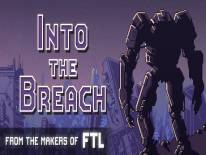Index of the Trainer for the Game: Into the Breach
Introduction and Plot
With Into the Breach Trainer v1.2.24 you will gain: reset hp, weak unit and reset movement but not only. Enter and discover all the unlockable cheats.
This game released on: 27/01/2018. Here you will find everything about Into the Breach, especially the Trainer Activating this trainer, Trainer Options, Notes, IMPORTANT INFO:, and much more.
Control powerful mechanical means from the future to defeat a danger to the alien. Each attempt to save the world presents a new challenge generated randomly in this game turn-based.
Index of the Trainer for the Game: Into the Breach
This trainer adds the following cheats to this game:
Reset HP Reset HP |
Weak Unit Weak Unit |
Reset Movement Reset Movement |
Unlimited Attacks Unlimited Attacks |
Unlimited Power Grid Unlimited Power Grid |
Unlimited Turns Unlimited Turns |
Quick End Mission Quick End Mission |
Set Reputation Set Reputation |
Set Cores Set Cores |
Set Saved Population Set Saved Population |
Listen for 'Trainer Activated'.
Press desired
Numpad 2: Weak Unit
Numpad 3: Reset Movement
Numpad 4: Unlimited Attacks
Numpad 5: Unlimited Power Grid
Numpad 6: Unlimited Turns
Numpad 7: Quick End Mission
Numpad 8: Set Reputation
Numpad 9: Set Cores
Numpad 0: Set Saved Population Numpad 1: Reset HP - select the unit you wish to affect, including most
enemies, and press this to affect it. The number in the trainer
is what the HP is set to. Probably best to not use number larger
than 9.
Numpad 2: Weak Unit - select the unit you wish to affect, including most
enemies, and press this to affect it. The number in the trainer
is what the HP is set to, but generally 1 is the lowest you
should go and this makes the enemy have 1 HP.
Numpad 3: Reset Movement - toggle this on and once you move a unit, click
another unit, then click back to the original unit and you
can move it over and over in this fashion.
Numpad 4: Unlimited Attacks - toggle this on and when you attack, the
unit can then attack over and over.
Numpad 5: Unlimited Power Grid - toggle this on to reset your power
grid to the max amount.
Numpad 6: Unlimited Turns - toggle
decrease.
Numpad 7: Quick End Mission - toggle this on and when a new turn starts
the curren mission will end with a win. If this is on before
you enter the mission, the mission will instantly be a win
when the mission starts.
Numpad 8: Set Reputation - while you are at the map and can see the
value, press this to set it to the value shown in the trainer.
Only works if you have at least 1 to begin with.
Numpad 9: Set Cores - while you are at the map and can see the
value, press this to set it to the value shown in the trainer.
Only works if you have at least 1 to begin with.
Numpad 0: Set Saved Population - while you are at the map and can see the
value, press this to set it to the value shown in the trainer.
Only works if you have at least 1 to begin with. These scan exclusions in your security software might be necessary to run this trainer:
The trainer exe file (or the folder its stored in)
The "Work" folder located here:
C:Users[YOUR NAME]Cheathappens To temporarily disable the Hotkeys, press CTRL-H after trainer is
activated. You can use CTRL-H to re-activate the
You can also mute specific hotkeys by changing the hotkey you want
to mute to 'NONE'. - HTC Vive
Click on the VR MODE button. Trainer options will now be drawn as buttons.
Activate the trainer as usual with your keyboard. Put your HTC Vive on and
when you are ingame press the MENU button on the hand controllers to open
the steam overlay. At the bottom you can click on the DESKTOP button and you
can easily press options on the trainer with your hand controller now.
- Oculus Rift
As of now the oculus has no unique input device and uses keyboard or xbox
controller. Both are support by the trainer already.