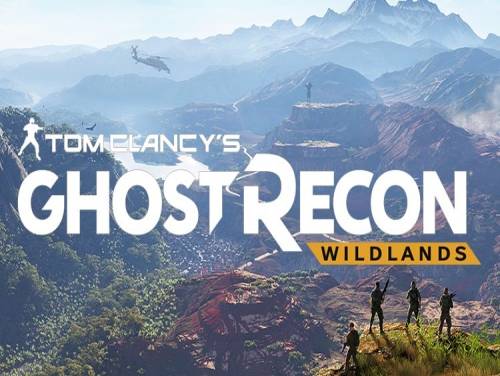
Welcome! Below we have reported the Trainer of Ghost Recon: Wildlands and a small guide to its use.
Are you able to improve this guide? We would be really happy to know how, so we can create a better article, updating it with your advices.
Together with the trainer we can also provide you with cheats for this game. Enter into the Ghost Recon: Wildlands cheats page and you will find all the cheats and unlockables to easily finish the game and, often, even a small guide to the collectibles of the game.
Set a couple of years in the future compared to the previous games in the series, Ghost Recon: Wildlands allows players to lead a team of Ghosts, four players of the Forces of Elite Special ops on a secret mission to destroy the drug cartel Santa Blanca, a force the part of organized crime and the increasing global threat in a dangerous Bolivia. With hundreds of villages and well-known landmarks, local legends, and factions and regions, the players avventureranno in a vast world with which to interact and explore.
Thank you for reading this brief introduction. Now let's show you the guide to the trainer and the button to download it.
Download Trainer
Actually it is very rare to find games containing cheats because game developers are not interested at keeping them in their games. So the creation of cheats is executed by external programmers that spend their time and skills into the creation of trainers, programs that let you cheat on a particular game. They do it for passion or for money. Whatever the motivation, it's right to reward them for the time spent on their work.
Paid Cheats and Trainers are better in quality, contains more functionalities. They are maintained and supported by their developers.
Respect of the Copyright
The software you are about to download was not created by Apocanow. However, we have permission to publish and publicize by its authors Ghost Recon: Wildlands: Trainer - 3088436 08.23.2018+. The file you are about to download is virus free, even if sometimes your antivirus can trigger for a false positive.
Activating this trainer
Run trainer. Steam will ask you the following:
Allow game launch?
Then click OK to launch the game.
You may have to wait several seconds for the Steam prompt to show up,
so be patient. Also note that the prompt may be hidden behind another
window if you have a lot of windows open. Make sure you look for it
before you think something is stuck or nothing happened.
Press F1 at main menu of the game once it has launched.
Listen for 'Trainer Activated'.
Press desired hotkey. All hotkeys can be changed on the trainer.
Trainer Options
Numpad 2: Unlimited Ammo
Numpad 3: No Reload
Numpad 4: Unlimited Grenades
Numpad 5: Unlimited Drone Battery
Numpad 6: Add Level
Numpad 7: Set Skill Points
Numpad 8: Set Supplies
Numpad 9: Mega Drone Range
Numpad 0: Super Stealth
Numpad /: Mega Vehicle Armor
Numpad *: Sync Shot Cooldown
F1: Capture Drone Position
F2: Teleport To Drone
F3: Capture Waypoint Position
F4: Teleport To Waypoint
Numpad .: Instant Rebel Support Cooldown
Notes
Make sure you see the Steam prompt that says:
Allow game launch?
Then click the OK button.
EasyAntiCheat WILL disconnect you if you try to play
online with other people.
WE DO NOT CONDONE MULTIPLAYER CHEATING OR CHEATING ONLINE!
EVERY EFFORT WAS MADE TO MAKE THIS TRAINER WORK IN SINGLE
PLAYER OFFLINE MODE ONLY!
To reset the game back to normal, the best practice is
to close the game FIRST, then close the trainer LAST
when you are done playing.
If the game will not let you play online WITHOUT the trainer
after using the trainer, try to use the
VERIFY INTEGRITY OF FILES
feature of Steam to reset all the files.
Numpad 1: God Mode - toggle on while in the game and most
things cannot kill you.
Numpad 2: Unlimited Ammo - toggle on in the game and when
you reload, you have 999 of most ammo.
Numpad 3: No Reload - toggle on in the game and most
weapons will not use ammo.
Numpad 4: Unlimited Grenades - toggle on and grenades and
perhaps other equipment will have 9 of them
when you use them.
Numpad 5: Unlimited Drone Battery - toggle on and when you
deploy the drone, it has unlimited battery life.
Numpad 6: Add Level - press I to enter the LOADOUT and SKILLS
page. Next, click the SKILLs tab and note your level.
Each press adds another level.
Numpad 7: Set Skill Points - press I to enter the LOADOUT and SKILLS
page. Next, click the SKILLs tab and note the amount you have.
Press this key to give you the Modifying Value that is noted on the
trainer. You can set it to whatever value you like.
Numpad 8: Set Supplies - press I to enter the LOADOUT and SKILLS
page. Next, click the SKILLs tab. Next, mouse over a Skill
(such as STABLE AIM) and note the material needed and amount
needed. While hovering over the item, press this option.
Leave and come back and you will have changed the value.
Numpad 9: Mega Drone Range - toggle on and your drone, when deployed,
can basically fly with an unlimited signal range.
Numpad 0: Super Stealth - toggle on and the enemy cannot locate you,
they cannot hear you, nor can they see you. However, your
AI friendly units will also not shoot and will remain silent
to keep you from being discovered, and to keep them from being
shot at. If you want them to engage, then turn this off.
Numpad /: Mega Vehicle Armor - for most vehicles, including aircraft,
this will protect you from most damage and gunfire, etc.
However, keep in mind that this doesn't protect things like
helicopter blades and etc, so try and fly and drive sensibly.
Note that this doesn't make your vehicles invincible and they
still show dents and etc. However, they are much much more
durable.
Numpad *: Sync Shot Cooldown - toggle this on and your synch shots
will reset instantly for use again.
F1: Capture Drone Position - while you are controlling the drone,
press this key to capture its location in the game world.
You can then put the drone up, and then use Teleport to
Drone option to move to that location. Reach spots and
locations of interest very quickly!
F2: Teleport To Drone - make sure to use the Capture Drone Position
option FIRST otherwise you may end up in places you didn't
intend! Capture the location using the option above, then
put the drone up and then press this key to instantly
teleport to that location!
F3: Capture Waypoint Position - while you are at the Map can set,
waypoints, press this key to capture the set waypoint location
in the game world. You can then use Teleport to Waypoint
option to move to that location. Reach spots on the map and
locations of interest very quickly!
F4: Teleport To Waypoint - make sure to use the Capture Waypoint Position
option FIRST otherwise you may end up in places you didn't
intend! Capture the location using the option above, then
leave the map where you are moving your character and then
press this option to instantly teleport to that location!
Numpad .: Instant Rebel Support Cooldown - toggle this on and when you
call in any of the rebel support skill orders, such as mortar
strikes, the timer resets instanty.
Mute Hotkeys:
activated. You can use CTRL-H to re-activate the Hotkeys as well.
You can also mute specific hotkeys by changing the hotkey you want
to mute to 'NONE'.
VR Mode
Click on the VR MODE button. Trainer options will now be drawn as buttons.
Activate the trainer as usual with your keyboard. Put your HTC Vive on and
when you are ingame press the MENU button on the hand controllers to open
the steam overlay. At the bottom you can click on the DESKTOP button and you
can easily press options on the trainer with your hand controller now.
- Oculus Rift
As of now the oculus has no unique input device and uses keyboard or xbox
controller. Both are support by the trainer already.
 Ghost Recon: Wildlands: Cheats and cheat codes
Ghost Recon: Wildlands: Cheats and cheat codes  ACRES: Endless money and endless reputation points
ACRES: Endless money and endless reputation points  World Warfare and Economics: God mode and fast deploy
World Warfare and Economics: God mode and fast deploy  Sail Forth: Edit: max health and edit: max speed
Sail Forth: Edit: max health and edit: max speed  Soulash 2: Endless stamina and endless health
Soulash 2: Endless stamina and endless health  Mining Mechs: Game speed and edit: money
Mining Mechs: Game speed and edit: money  Cobalt Core: Weak enemies and game speed
Cobalt Core: Weak enemies and game speed  Granblue Fantasy Versus: Rising: Freeze round timer and game speed
Granblue Fantasy Versus: Rising: Freeze round timer and game speed  SeaOrama: World of Shipping: Edit: bank reputation and edit: days to repair engine
SeaOrama: World of Shipping: Edit: bank reputation and edit: days to repair engine  Mind Over Magic: Endless resources and game speed
Mind Over Magic: Endless resources and game speed  Soulslinger: Envoy of Death: Game speed and no ability cooldowns
Soulslinger: Envoy of Death: Game speed and no ability cooldowns 