Index of the Trainer for the Game: Rebuild 3: Gangs of Deadsville
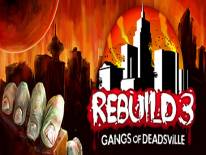 | Plot of the Game |
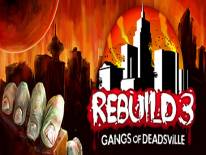 | Mobile Version |
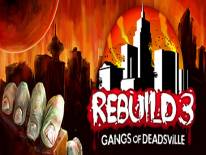 | Trainer and Cheat Codes for this Game |
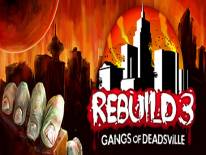 | Cheats options added |
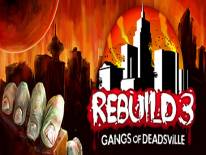 | Activating this trainer |
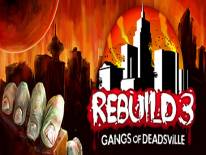 | Trainer Options |
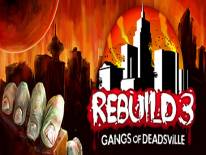 | Notes |
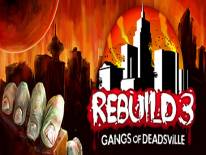 | Rebuild 3: Gangs of Deadsville: More cheats |
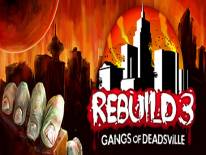 | More trainers |
Introduction and Plot
With Rebuild 3: Gangs of Deadsville Trainer v1.6.18 you will gain: give food, give materials and give ammunition but not only. Enter and discover all the unlockable cheats.
This game released on: 29/04/2015. Here you will find everything about Rebuild 3: Gangs of Deadsville, especially the Trainer Activating this trainer, Trainer Options, Notes, and much more.
Rebuild a ruined city in this mix of post-apocalyptic strategy and simulation. Manage the survivors, search for food and supplies, employment of rival gangs, illness, interpersonal conflicts, and attacks from zombies.
Index of the Trainer for the Game: Rebuild 3: Gangs of Deadsville
This trainer adds the following cheats to this game:
Give Food Give Food |
Give Materials Give Materials |
Give Ammunition Give Ammunition |
Give Fuel Give Fuel |
Give Medicine Give Medicine |
Listen for 'Trainer Activated'.
Press desired
Numpad 2: Give Materials
Numpad 3: Give Ammunition
Numpad 4: Give Fuel
Numpad 5: Give Medicine Numpad 1: Give Food - while at the city screen where you can see your
food amount/meter, click the apple to open the RESOURCES tab
and note the amount of the resources/food you have. Press
this to set it to 50, then click RESOURCES tab again to see
it has changed.
Numpad 2: Give Materials - while at the city screen where you can see your
food amount/meter, click the apple to open the RESOURCES tab
and note the amount of the resources/food you have. Press
this to set it to 50, then click RESOURCES tab again to see
it has changed.
Numpad 3: Give Ammunition - while at the city screen where you can see your
food amount/meter, click the apple to open the RESOURCES tab
and
this to set it to 50, then click RESOURCES tab again to see
it has changed.
Numpad 4: Give Fuel - while at the city screen where you can see your
food amount/meter, click the apple to open the RESOURCES tab
and note the amount of the resources/food you have. Press
this to set it to 50, then click RESOURCES tab again to see
it has changed.
Numpad 5: Give Medicine - while at the city screen where you can see your
food amount/meter, click the apple to open the RESOURCES tab
and note the amount of the resources/food you have. Press
this to set it to 50, then click RESOURCES tab again to see
it has changed.