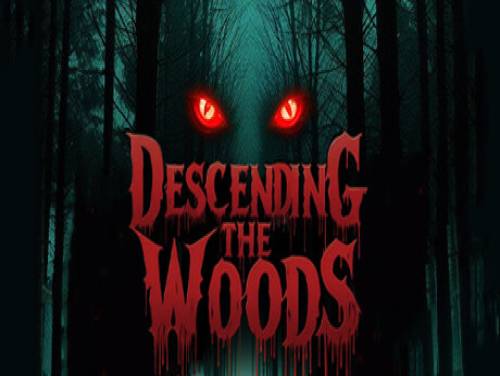
Welcome to Apocanow! This article talks about cheats and codes for Descending The Woods and collects in it all the videogames materials regarding this game. For example: trainers, achievements and a walkthrough.
If you know other cheats, suggest them by contacting us and we will be happy to publish them here on this article.
By day, tend to your farm, care for your pets and explore the haunted forest.As night falls, the demons of the haunted forest will arrive.Hide, survive, build, fight and explore in this creepy survival horror alone or with friends.
Our cheats can be used with the following consoles: PC. This list is constantly updated from PC or since the game came out.
Discover cheats and cheat codes for Descending The Woods (PC): Save position slot 1 and endless health.
We can also offer you the Trainer for this game, in our dedicated page. This software will allow you to unlock new cheats not unlockable otherwise.
And now here is finally the long-awaited cheats for this game.
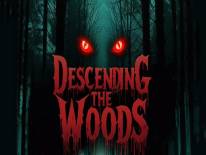 Descending The Woods: Trainer 15077498
Descending The Woods: Trainer 15077498  Little Witch in the Woods: Cheats and cheat codes
Little Witch in the Woods: Cheats and cheat codes 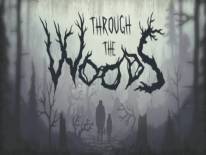 Through the Woods: Cheats and cheat codes
Through the Woods: Cheats and cheat codes  Space Prison: Cheats and cheat codes
Space Prison: Cheats and cheat codes  First Dwarf: Cheats and cheat codes
First Dwarf: Cheats and cheat codes  Dungeons of Hinterberg: Cheats and cheat codes
Dungeons of Hinterberg: Cheats and cheat codes 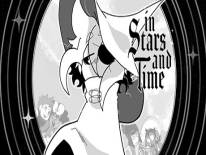 In Stars and Time: Cheats and cheat codes
In Stars and Time: Cheats and cheat codes  Forgotten Seas: Cheats and cheat codes
Forgotten Seas: Cheats and cheat codes  USC: Counterforce: Cheats and cheat codes
USC: Counterforce: Cheats and cheat codes  Kunitsu-Gami: Path of the Goddess: Cheats and cheat codes
Kunitsu-Gami: Path of the Goddess: Cheats and cheat codes  Nobody Wants to Die: Cheats and cheat codes
Nobody Wants to Die: Cheats and cheat codes  Norland: Cheats and cheat codes
Norland: Cheats and cheat codes  Gestalt: Steam and Cinder: Cheats and cheat codes
Gestalt: Steam and Cinder: Cheats and cheat codes 