
Welcome to the page dedicated to the cheats of VOIN. Without further delay let's introduce this article to you!
If you have any other content, do not hesitate to send it to us, we will be happy to post it in the article.
Created by a single developer, VOIN is a first-person hack-and-slash.Slash your way through hordes of enemies in fast-paced combat.Explore dark fantasy realms filled with secrets and danger.Discover powerful gear and weapons, and face menacing bosses in your quest to cleanse a shattered world.
VOIN has been published on 10/12/2024 for PC. We take care to update the list of consoles for which the game was published over time if the cheats are they also applied to new arrivals.
Discover cheats and cheat codes for VOIN (PC): Restore position slot 3 and fly.
Available on this site is also the walkthrough for VOIN: a video guide composed of videos taken from YouTube will guide you from the beginning to the end of the game and often also through the secrets and collectibles inside the game. You can find all of this in our official page dedicated to the VOIN walkthrough
You want lots of effective cheats? Then you have to try the trainer of VOIN available on this site. Download it and run it while playing: it will allow you to unlock new cheats otherwise not unlockable.
After this introduction on the game, here are the cheats we have promised you.
 VOIN: Walkthrough and Guide
VOIN: Walkthrough and Guide  AI LIMIT: Cheats and cheat codes
AI LIMIT: Cheats and cheat codes  Schedule I: Cheats and cheat codes
Schedule I: Cheats and cheat codes 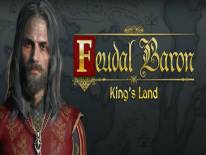 Feudal Baron: King´s Land: Cheats and cheat codes
Feudal Baron: King´s Land: Cheats and cheat codes  Bleach Rebirth of Souls: Cheats and cheat codes
Bleach Rebirth of Souls: Cheats and cheat codes  Atomfall: Cheats and cheat codes
Atomfall: Cheats and cheat codes 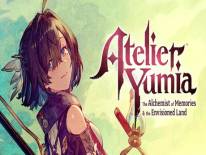 Atelier Yumia: Cheats and cheat codes
Atelier Yumia: Cheats and cheat codes  Metal Bringer: Cheats and cheat codes
Metal Bringer: Cheats and cheat codes  Kaiserpunk: Cheats and cheat codes
Kaiserpunk: Cheats and cheat codes 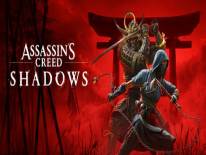 Assassin’s Creed Shadows: Cheats and cheat codes
Assassin’s Creed Shadows: Cheats and cheat codes 